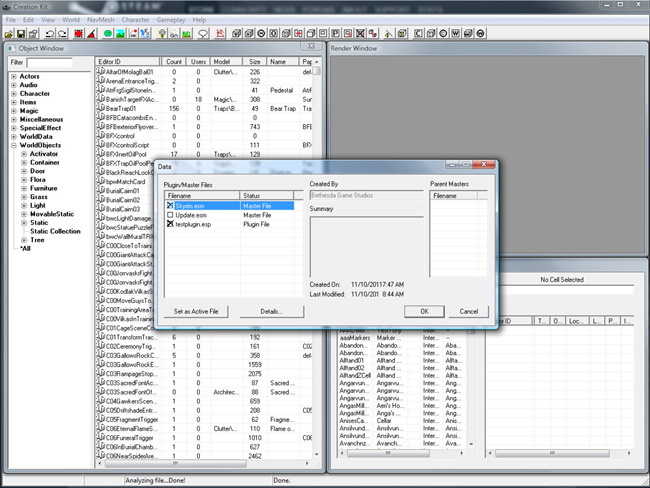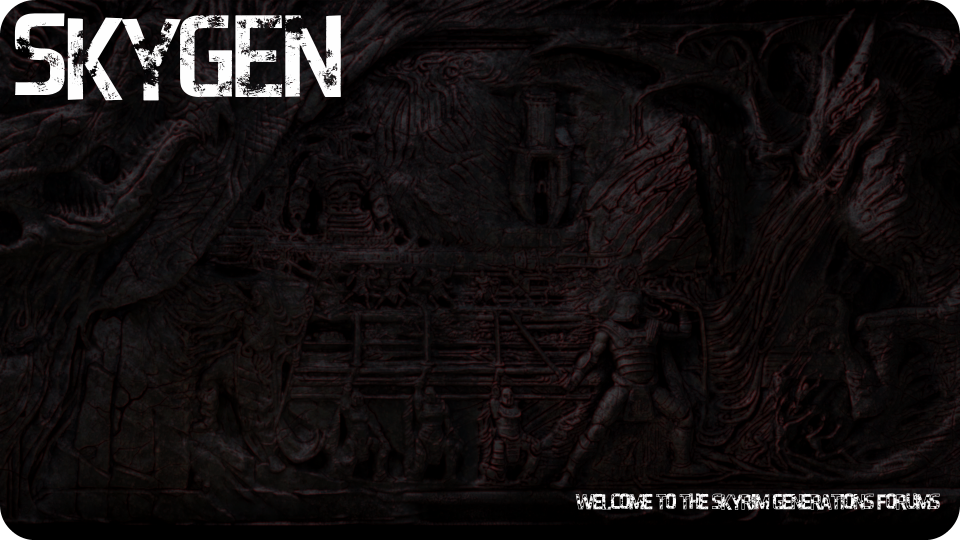 SKYGEN Private Forum of the Skygenetics modders. Welcome |
 |
ChatBox Please make sure to read the new rules https://skygen.editboard.com/t1-read-before-posting and follow them, it is important for modders to receive some feedback and for members to give some feedback. Modders should always include the option of a poll so we have the option to vote on whether the article was helpful or not.
_____________________________________________________________________________________________
Look on the bottom, there is a chatbox, look also on the right lower corner, there is a chatbox, if you would like more information on this forum, be sure to ask. Many members have no idea why they cannot access certain tutorials and certain files, this link should explain why.
-- https://skygen.editboard.com/f8-introduction --
_____________________________________________________________________________________________
Reply to this topic in order to bring the team up.
-- http://forums.nexusmods.com/index.php?/topic/562016-want-to-become-a-modder/page__pid__4612292__st__40#entry4612292 --
users replying to that topic will get points towards their promotion, which means higher access to tutorials and files. thanks
_____________________________________________________________________________________________
Look on the top tabs of your browser, they should be now scrolling also.... =)
_____________________________________________________________________________________________
|